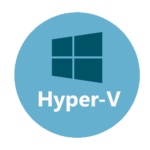TightVNC: Remote Desktop That Stays Quiet and Gets the Job Done
Not every system has RDP. Not every remote session needs bells, whistles, or heavy agents. Sometimes what’s needed is basic screen access over a slow link — no frills, just visibility and control. TightVNC was made for that.
It’s a lightweight VNC server and viewer, compatible with the standard RFB protocol. That means it talks to almost anything — other VNC viewers, mobile clients, Linux desktops, embedded devices. It doesn’t care much about brands. It just opens a window into another machine and lets the work begin.
What It Handles Without Complaining
| Functionality | Why It Still Works |
| VNC server for Windows | Minimal footprint, installs as a service, runs in the background |
| Cross-client compatibility | Works with RealVNC, TigerVNC, UltraVNC, and more |
| Viewer with file transfer | Simple UI, clipboard sync, drag-and-drop supported |
| Password-based auth | No external directory needed — just set a password and connect |
| Runs on low bandwidth | Efficient compression, tolerates lag and packet loss |
| Portable viewer | Launches from USB, no install needed |
| IPv4/IPv6 and NAT-friendly | Handles basic port forwarding, doesn’t require special configs |
| Control + view only modes | Lets support staff observe or fully interact |
Where It Fits
TightVNC is often found in places where more modern tools either don’t run or aren’t welcome:
– Legacy Windows workstations with no RDP enabled
– Embedded machines that offer a framebuffer but no GUI stack
– Remote access to kiosk systems or factory floor terminals
– Environments where IT doesn’t allow cloud-managed remote desktop software
– One-off troubleshooting on machines behind simple NAT
Also used for training or demo setups where view-only mode is preferred.
Installing and Running It
Available as an installer for full deployment, or as a ZIP package for portable use. The server component registers as a Windows service and can start with the system. Viewer runs standalone and connects to any VNC-compatible server — Windows, Linux, or otherwise.
Supports Windows 7 through 11, and Windows Server editions. Basic encryption is available, but it’s not enabled by default — best used over VPN or secured tunnels. Configuration is saved in the registry or in .ini files when portable.
What It Gets Right
– Doesn’t require RDP, .NET, or admin privileges (in viewer mode)
– Works with virtually any device that speaks VNC
– Small memory footprint, low CPU load, fast to connect
– No account creation, cloud login, or licensing headaches
– Viewer works on machines where other tools don’t even launch
– Ideal fallback for air-gapped systems or restricted LANs
What to Watch Out For
– No built-in encryption — always use VPN or SSH tunneling
– UI looks like it’s from 2005 — and it is
– No session persistence — connections drop on reboot
– File transfer works, but feels clunky and limited
– Doesn’t scale well to high-resolution displays or multi-monitor setups
Final Notes
TightVNC isn’t modern, pretty, or flashy — and that’s exactly the point. It’s a fallback tool, a quiet utility that keeps working when newer ones stop. In situations where RDP is blocked, clients are locked down, or the network is just too slow for anything heavier — this is what gets used. A rectangle on the screen, a working mouse and keyboard, and nothing else to explain.