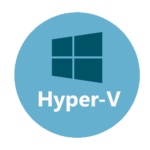Terminals: When You’ve Got Too Many Windows and Not Enough Patience
RDP is fine — until there are twenty of them open. Add a couple of SSH tunnels, a VNC connection to that one stubborn router, and suddenly the taskbar looks like a disaster. That’s where Terminals comes in. It doesn’t try to reinvent remote access. It just keeps all those sessions in one place.
Tabbed. Grouped. With saved creds that don’t need to be typed for the fiftieth time. No bouncing between windows, no guessing which box you left open, no duplicated shortcuts everywhere.
What It Handles (Without Getting Fancy)
| Feature | Why It’s Handy |
| Embedded RDP sessions | Tabs stay inside the app — no desktop clutter |
| Saved logins | No more Ctrl+V’ing passwords from Notepad |
| Grouped connections | Servers sorted by site, function, or headache level |
| SSH, Telnet, VNC support | Built in — no need to install five separate clients |
| Quick connect field | Punch in a hostname, hit Enter — done |
| History & reuse | Auto-remembers where you’ve been and what you used |
| Portable-friendly | Can run off a stick — handy on shared jump hosts |
| Tools panel | Ping, port scan, traceroute, whois — right there when needed |
Where It Shows Up
This isn’t a tool you install for fun. It’s the one that lands on admin laptops after the fifth RDP session collides with the third PuTTY window. It’s on machines in NOCs, MSP toolkits, some field engineer’s USB stick. Often forgotten — until someone tries to juggle 15 servers without it.
Works well when:
– Sites use different ports, creds, and subnets
– Connections drop often, and retyping passwords is not an option
– GUI is still required, but needs to be predictable and quiet
– SSH and RDP have to coexist without two UIs fighting
Install It, Or Don’t
The app works either way. There’s an installer for those who want full integration, and a ZIP for those who just want to drop it in D:\Tools\Terminals and go.
Built on .NET Framework — not Core. That means it’s fine on Windows 10/11, but check your runtime on fresh Server builds. Configs go into XML — editable, copyable, pushable via GPO if needed.
What It Gets Right
– Fewer windows. Seriously. That alone makes it worth using
– Doesn’t forget passwords unless you tell it to
– Tabs don’t lag or blink when switching — unlike some native RDP apps
– Groups make sense — useful when toggling between environments
– No weird licensing — free, open, doesn’t phone home
– Fast reconnect if a server hangs or drops session mid-task
What’s Still Rough
– DPI scaling is hit-or-miss on 4K monitors
– Dev slowed down years ago — new builds are mostly fixes
– Local-only credential store — no roaming profiles
– Doesn’t support RDP gateway chaining out of the box
– Not designed for mobile use or tablets — pure desktop tool
Real Talk
Terminals isn’t elegant. It looks like something from 2011 because it is. But it runs stable, keeps things tidy, and saves time every single day. It won’t replace a full remote access suite. It doesn’t try to. What it does is reduce the chaos just enough to get through the shift without throwing the laptop.