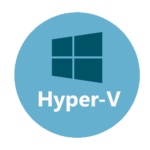QEMU for Windows: Your DIY Virtual Lab—No License Fees Required
A Fresh Take on Virtualization
Okay, real talk: setting up VMs can feel like wrestling with half a dozen tools, each with its own quirks. QEMU for Windows throws most of that out the window. It’s open-source, it’s free, and—brace yourself—it actually gives you the power to emulate everything from old MS-DOS boxes to ARM boards. No vendor hand‐cuffs, no surprise invoices, and you get to tinker however you like.
What’s Under the Hood?
Picture this: a command-line powerhouse (or a friendly GUI if you prefer) that translates guest instructions in real time, hands them off to your CPU’s virtualization engine (that’s Intel VT-x or AMD-V, by the way), and spins up a VM in minutes. Want snapshots? Check. USB or GPU passthrough? You got it. Networking? From user-mode NAT to full bridge, QEMU’s got your back.
Key Highlights
| Feature | Why You’ll Actually Care |
| Truly Cross-Platform | Same commands on Windows, Linux, macOS—no re-learning for each OS. |
| Infinite Guest Library | DOS, Windows, Linux distros, ARM-based boards—you name it, QEMU runs it. |
| Flexible Disk Images | QCOW2 snapshots, RAW speed, VMDK/VHD support—mix and match on the fly. |
| Deep Emulation | Emulate GPUs, sound cards, entire SoCs—ideal for embedded development. |
| Script-Friendly | Write a batch or PowerShell script, and your entire lab spins up automatically. |
| Optional GUI Front-ends | Virt-Manager via WSL2 or third-party UIs if the CLI isn’t your thing. |
| Lightweight Footprint | No daemons hogging RAM—QEMU only runs when you call it. |
| Auto-KVM Acceleration | Enable -enable-kvm and -cpu host flags for near-native speeds. |
Quickstart: From Zero to VM in Four Steps
- Grab and Install: Download the Windows MSI from qemu.org (v7+ recommended). Run it—defaults work fine.
- Create a Disk: qemu-img create -f qcow2 myvm.qcow2 20G
- Launch Your VM: qemu-system-x86_64 -m 4G -cpu host -drive file=myvm.qcow2,if=virtio -cdrom installer.iso -boot d -netdev user,id=net0,hostfwd=tcp::2222-:22 -device virtio-net-pci,netdev=net0 -enable-kvm
- Tweak and Go: For Windows guests: install the VirtIO drivers ISO. For Linux: sudo apt install qemu-guest-agent.
Pro Tips from Someone Who’s Been There
– Snapshot Early, Snapshot Often: QCOW2 snapshots are lifesavers—bookmark before every big change.
– Scavenge USB Devices: -usb -device usb-host,hostbus=X,hostaddr=Y hooks your hardware dongles straight in.
– Automate Everything: A PowerShell script with multiple qemu-system calls can refresh your entire test environment in seconds.
– Mix & Match Networking: User-mode for simple tests; TAP or bridged when you need your VM on the real LAN.
– Monitor Like a Hawk: Use PerfMon or even a quick Get-Process qemu* in PowerShell to keep tabs on resource hogs.
The Bottom Line
If you’re over licensing nightmares and siloed hypervisors, QEMU for Windows hands you a Swiss-Army-knife of virtualization—totally free, endlessly configurable, and surprisingly performant once you flip on KVM support. Clone your lab, break it, roll back, rinse and repeat… until you’ve built exactly the environment you need. Virtualization, now in your own hands.