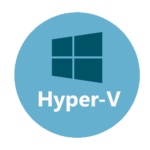Piler Email Archiving: Every Message at Your Fingertips
Introduction
Okay, so here’s the thing—email archives can be a total headache. You know, that endless pile of messages you’re supposed to keep “just in case,” but never want to dig through? Enter Piler Email Archiving. It’s open-source, it doesn’t demand your soul (or crazy licensing fees), and it gives you a neat web console that feels more like a familiar search bar than a relic from the ’90s. Behind the scenes, it quietly taps into every SMTP stream, dumps the mail into MySQL, and voilà—searchable history, right at your fingertips.
Overview
Piler sits inline with your mail flow—no secret agents or weird plugins needed—sniffing both incoming and outgoing SMTP traffic. Each email is parsed and sent to MySQL, while Sphinx takes care of the full-text indexing. The payoff? You type a few words into a browser window, hit Enter, and nearly instantly see every relevant message. Useful for compliance audits, legal holds or just tracking down that one elusive attachment… honestly, it’s a lifesaver when your users complain they “never got that file.”
Key Characteristics
| Feature | Why It Still Rocks |
| Wire-Level Capture | Grabs every email in motion—no server-side magic wand required. |
| Instant Full-Text Search | Sphinx makes queries across millions of records feel like a blink. |
| MySQL Backend | Relational schema you already know—backups, tuning and troubleshooting are familiar. |
| Browser Console | No extra software installs—just open a tab and search, export, report away. |
| Compliance Controls | Legal holds, retention policies, audit logs—configurable with a few clicks. |
| Multi-Tenant Design | Keep archives separated by domain or department—handy for big orgs. |
| Secure by Default | TLS for SMTP, encryption at rest—no more “oops, we left data exposed.” |
| Scale-Out Ready | Spread indexing and storage across nodes so it keeps running even when things get busy. |
Installation & Quickstart
- Prep the Server: A Linux machine (think Ubuntu 20.04 / CentOS 8), MySQL 5.7+ for storing those headers and bodies, Sphinx 2.x for speedy indexing, Apache 2.4 or Nginx + PHP 7.4 to host the console.
- Download & Extract:
“`bash
wget https://github.com/TONNERre/Piler/releases/download/1.19/piler-1.19.tar.gz
tar -xzf piler-1.19.tar.gz -C /opt/piler
“` - MySQL Setup:
“`sql
CREATE DATABASE piler;
CREATE USER ‘piler’@’localhost’ IDENTIFIED BY ‘YourPass!’;
GRANT ALL PRIVILEGES ON piler.* TO ‘piler’@’localhost’;
“` - Initialize & Configure:
“`bash
cd /opt/piler
bin/piler-initdb.sh
bin/piler-indexer.sh –configure
“` - Route Mail: Tweak Postfix or Sendmail transport maps so that mail flows through Piler on port 25025.
- Enable & Start:
“`bash
systemctl enable –now piler sphinxsearch
“` - Give It a Spin: Open your browser at `https://<piler-host>/`, type some keywords, and watch the magic—or, you know, the search results—appear.
Pro Tips
– Back it up: Schedule dumps of MySQL and Sphinx index files—these archives balloon fast.
– Tune indexing: Match Sphinx batch sizes and cron intervals to your mail volume; small tweaks pay off.
– Watch storage: A handful of busy mailboxes can fill disks overnight—plan ahead.
– Lock it down: Enforce HTTPS, add IP whitelisting or wrap the console in your VPN.
– Automate exports: Piler’s REST API is there when you want to script your own compliance workflows.
Closing Thought
Honestly, Piler is one of those tools you set up once and then forget about—until you really need to find that ten-year-old email in two seconds flat. No vendor lock-in, no surprise fees—just a rock-solid, self-serve archive that makes life easier for admins and compliance teams alike.