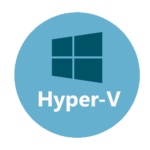NoMachine: Full Remote Desktop Without the Browser Baggage
Sometimes RDP isn’t available. VNC feels sluggish. SSH doesn’t help when the user can’t even describe what’s on their screen. That’s the kind of moment when NoMachine makes sense. It delivers a full graphical session — fast, compressed, cross-platform — and does it without relying on cloud intermediaries.
It doesn’t come preinstalled anywhere, and it’s not exactly lightweight. But when it’s needed, it’s because everything else is either blocked, lagging, or broken.
What It Actually Offers
| Feature | What It Solves |
| Full desktop access | Not just screen mirroring — full control with sound, USB, and more |
| Custom NX protocol | High-speed rendering, low bandwidth usage |
| Works over LAN or Internet | Can go peer-to-peer or through a gateway |
| Cross-platform support | Linux, Windows, macOS, Raspberry Pi — all treated equally |
| Built-in file transfer | Drag and drop between client and host |
| Clipboard synchronization | Copy and paste text and files across systems |
| Multiple sessions per host | Create new desktops, reconnect later |
| Remote printing & device passthrough | Redirect USB, audio, printers |
Where It Fits
NoMachine is useful when:
– A full desktop session is required, not just a shared screen
– Users need help and can’t explain what’s wrong over the phone
– VNC lags too much and RDP is blocked or not installed
– Linux machines need to be accessed remotely with audio or device support
– A persistent session is required — something that survives logouts and disconnects
It’s especially common in education, media production, and remote dev environments.
Installation and Setup
NoMachine provides prebuilt packages for most operating systems. On Linux, DEB and RPM packages are available; on Windows and macOS, standard installers are provided.
Once installed, it runs as a background service. The client automatically detects reachable servers on the local network or can connect by IP or hostname.
By default, it uses port 4000 (NX protocol). Sessions can be password-authenticated or tied to system accounts. SSH integration is available, but optional.
No third-party accounts or cloud login required. Everything runs directly.
What It Does Well
– Very responsive, even over modest connections
– Good visual quality with minimal lag
– Handles audio, USB, and printer redirection — rare outside RDP
– Easy to reconnect dropped sessions without starting over
– Cross-platform behavior is mostly consistent
– Doesn’t rely on browser-based clients or WebRTC gimmicks
Where It Shows Its Limits
– Closed-source — not as flexible as open alternatives
– Not ideal for very old hardware — client is moderately heavy
– Some UI elements feel dated or overly complex
– File transfers work, but not always as expected with large folders
– Can conflict with Wayland-based desktop environments unless configured properly
Final Notes
NoMachine isn’t for everyone — and it’s not trying to be. It solves a specific class of problems where remote graphical sessions need to be fast, functional, and complete. When everything else chokes or feels like a workaround, this is the one that usually works. Not minimal, not invisible — but very effective when it counts.