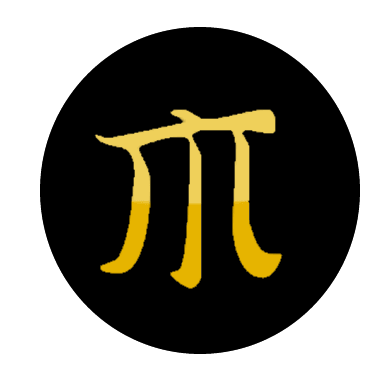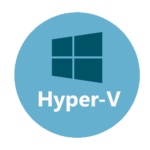Maltrail: Passive Traffic Monitoring Without the Overhead
There are IDS tools that require full packet inspection, complex rulesets, and gigabytes of memory just to run. Maltrail isn’t that. It’s a lightweight, passive traffic watcher built for one job: noticing when something weird — or straight-up malicious — shows up on the wire.
It doesn’t decrypt, it doesn’t interfere, it doesn’t try to block. It just listens. And when it sees traffic that matches known bad sources, odd protocols, or internal anomalies, it logs the event — quietly, clearly, and without demanding an entire SIEM backend.
What It Actually Does
| Feature | What It’s For |
| Passive traffic monitoring | Listens via SPAN/mirror or host interface without injection |
| Blacklist-based detection | Flags known C2s, botnets, scanners, and unusual DNS entries |
| Anomaly detection | Identifies spikes, spoofing, and strange timing patterns |
| Web-based UI | Provides simple event viewer — no dashboards, just logs |
| Low resource consumption | Runs on small VMs or even Raspberry Pi |
| Sensor + server separation | Can run collectors separately from the log viewer |
| Regular feed updates | Supports public blocklists and custom rule definitions |
| No external dependencies | Pure Python — no Elastic, no Kafka, no circus needed |
Where It Fits
Maltrail makes the most sense in setups like:
– Small offices or branch networks without budget for full-blown IDS
– Lab environments where visibility matters but overhead is a concern
– Edge locations (e.g., remote sites, IOT zones) needing quiet monitoring
– Internal segments where unexpected traffic should raise eyebrows
– Home labs or DMZs where “what just connected to port 53?” is a common question
It’s not designed for response or enforcement — it’s a visibility tool first and foremost.
Installation and Setup
Maltrail runs on Linux or any Unix-like OS. It’s Python-based, open-source, and easy to deploy.
Typical steps:
git clone https://github.com/stamparm/maltrail.git
cd maltrail
sudo ./maltrail-sensor.py &
sudo ./maltrail-server.py &
The sensor sniffs traffic. The server exposes a web interface (default at port 8338). No database backend needed — logs are plain text. Everything is self-contained.
Feeds update from public blocklists, and custom .txt files can be added to /trails/.
Strengths
– Very lightweight — runs on old laptops or Pi-class hardware
– Minimal config — up in minutes
– Logs are human-readable and stored locally
– Does not interfere with traffic (ideal for passive tap scenarios)
– Quiet — no phone-home, no analytics, no license check
– Easy to automate alerts via log tailing or webhook integration
Things to Keep in Mind
– No correlation or event stitching — each hit is independent
– Web UI is simple — no timelines or pivot views
– Feed quality depends on sources — false positives are possible
– Needs mirrored traffic or permissive capture interface
– Designed more for detection than forensics or deep packet analysis
Final Notes
Maltrail doesn’t try to replace Suricata, Snort, or Zeek. It lives beside them — or in places where those tools would be overkill. It sees what’s happening, compares it to a known-bad list (plus a bit of logic), and leaves a trail behind. For quiet networks, lab setups, or minimal edge defense, it does the job without asking much in return.