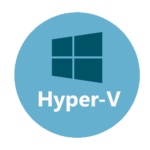LogFusion: Just You, the Log, and What’s Happening Right Now
Not every log tool needs to be cloud-connected or part of a 10-node cluster. Sometimes all that’s needed is to open a file, see it update in real time, and spot what’s going wrong. Nothing fancy — just fast, clear, and to the point.
LogFusion was built exactly for that. It’s a Windows app that lets you watch logs as they’re written, with highlighting, filtering, and a layout that makes it easy to spot patterns without scripting or extra steps. It doesn’t try to do too much. And that’s the point.
What You Actually Get
| Feature | What It Helps With |
| Live view of logs | No more reopening files — it updates as the log grows |
| Highlight on keywords | Color rules for spotting errors, warnings, or anything you define |
| Line filtering | Narrow down what you see using plain text or regex |
| Folder watch mode | Automatically sees new log files in selected directories |
| Remote log support | Open logs from network shares or UNC paths |
| Tabbed interface | Open several files at once, switch easily |
| Column mode | Break lines into fields visually |
| Portable or installed | Can run from USB, or install if needed |
When LogFusion Makes Sense
– You spend time looking at logs on Windows and need something better than Notepad
– You troubleshoot systems where logs are local or over shared folders
– You often deal with apps that write to rolling logs in real time
– You need to see errors pop up while reproducing a bug
– You like to use color to catch issues at a glance
No cloud. No backend. Just the log, right there in front of you.
Getting It Running (Takes About 30 Seconds)
- Go to https://www.logfusion.ca/
Download either the full installer or the portable .zip - Open any .log or .txt file — or even a CSV if that’s your format
- Click the gear icon to set up highlights:
– “error” in red
– “success” in green
– “timeout” in orange — whatever makes sense for your context
- Use filters if the noise gets too much — regex works, but plain words do too
- That’s it. The file stays open. You watch. It updates.
What It Does Well — And What to Keep in Mind
👍 Strong points:
– Handles huge logs smoothly — even 100MB+ files aren’t a problem
– Very low CPU and RAM usage — runs fine even on older machines
– Helps spot patterns visually without digging line-by-line
– Doesn’t mess with your files — it just reads them
– Runs without admin rights if needed
👀 A few caveats:
– Windows-only — no Linux or Mac version
– Doesn’t send alerts or hook into external systems
– Interface is utilitarian — very functional, not flashy
– Regex filters need a bit of practice to get right
– It’s free for personal use, but business users may need a license
Closing Thoughts
There are days when you don’t want a dashboard. You don’t want logs stored in S3. You just want to know what your service is doing right now. LogFusion is made for those moments. Open the file, see the data move, follow the flow. When something breaks, it’s often the first place that gives you a clue.