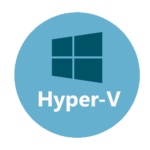Immunet Antivirus: The Featherweight Defender That’s Always Watching
A Fresh Look at Immunet
Okay, here’s the scoop—most antivirus suites feel like dragging leaden boots through molasses: huge downloads, endless updates, sluggish scans. Immunet says “nah” to all that. It’s a lean, cloud-powered guard dog that keeps its brain online and its body light on your PC. Install it, sign in, and you’re part of a global hive mind spotting nasties as soon as they pop up—no bulk signature packs clogging your drive.
What Powers the Cloud Shield
Imagine hundreds of thousands of Immunet users as vigilant neighborhood watch members. One of them spots a sketchy file; boom, that fingerprint zips to the cloud, and everybody’s protected within seconds. The local client? It’s a tiny footprint—just a few megabytes of RAM—peeking at file operations and web traffic, asking the cloud only when something looks off. That means near-instant zero-day detection, without demanding your PC’s full attention.
Why It’s a Keeper
| Feature | What You Get |
| Cloud-Based Intelligence | Always current—no more waiting for massive definition downloads. |
| Tiny Local Agent | Uses under 10 MB RAM—your browser tabs won’t gasp for air. |
| Instant Zero-Day Alerts | New threats? Tracked and blocked before signatures exist. |
| Runs Alongside Others | Works as a backup scanner with any primary antivirus—double defense. |
| Easy Dashboard | One-click scans, quarantine view—no labyrinth of settings. |
| Web Protection | Blocks malicious URLs before they load—surf without the fear. |
| Cross-Platform Beta | Windows today; Mac/Linux versions brewing for tomorrow’s lab. |
| Community Notifications | Opt in to get urgent threat bulletins your peers have flagged. |
Quickstart in 5 Minutes
- Download & Fire Up: Snag the installer from immunet.com, run it, and skip the reboot headache.
- Join the Hive: Create a free Immunet account so your PC contributes to—and benefits from—the cloud network.
- Run a Fast Scan: Click Scan Now to blitz critical system areas; let Immunet handle the rest in the background.
- Activate Web Guard: In Settings, toggle on web filtering to stop malicious sites in their tracks.
- Schedule Deep Checks: Head to Scan Schedule, pick a weekly slot when you’re away—let it sift every nook and cranny.
Insider Tips
– Layer It In: Use Immunet alongside your main antivirus—just turn off its real-time scan to dodge conflicts.
– Lean on Whitelists: Toss dev folders or large game directories into Immunet’s exceptions if you hit odd false positives.
– Stay in the Loop: Enable community alerts for bulletins about new malware trends—knowledge is power.
– Manual Spot-Check: Even with cloud smarts, a monthly full scan can’t hurt. Think of it as a little maintenance treat.
– Lighten Up: If your PC’s feeling under the weather, drop Immunet into “low-resource” mode—fewer scans, gentler impact.
The Final Word
Immunet Antivirus proves you don’t need a heavyweight champion to keep malware in check. With its cloud-driven smarts, minuscule system demands and friendly dashboard, it’s the perfect sidekick for anyone fed up with bloated security suites. Install it, and watch your PC stay nimble—and safe—without you ever noticing it’s there.