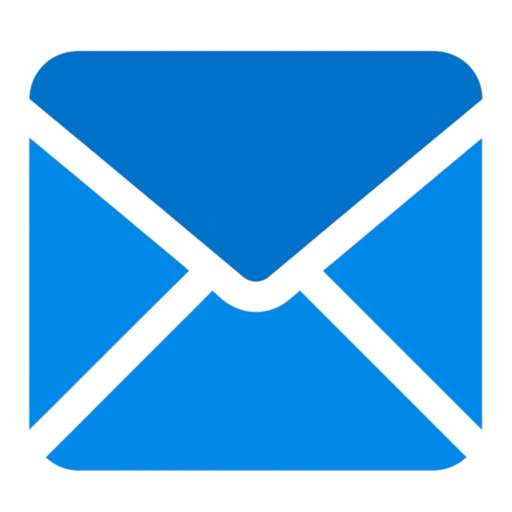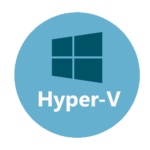hMailServer: Free, Powerful Email on Windows
Introduction
Setting up an email server can feel like wrestling a greased pig—configuration files everywhere, dependency landmines, licensing surprises lurking around every corner. Enter hMailServer: a no-cost, open-source mail server for Windows that’s surprisingly robust. It doesn’t ask for a fortune in client access licenses, it fits neatly into Active Directory or standalone setups, and its lightweight footprint means it won’t hog your resources. Best of all, once it’s humming, admins can forget about it—until that urgent support ticket arrives and they need to trace a message in seconds.
Overview
At its simplest, hMailServer listens for SMTP, POP3 and IMAP connections on a Windows host. It stores users, domains and messages in either an internal database or an external SQL Server/MySQL backend if preferred. A built-in anti-spam and anti-virus framework (via plugins) keeps junk at bay, while flexible routing rules and SSL/TLS support ensure messages flow securely. The administrative GUI makes daily tasks—user creation, domain management, troubleshooting—a straightforward click-through experience.
Key Characteristics
| Feature | Why It Matters |
| Protocol Support | SMTP, POP3 and IMAP out of the box—clients connect however they like. |
| Multiple Backends | Internal DB or SQL Server/MySQL—choose familiar tooling for message storage. |
| Built-In Spam & AV | Tag, quarantine or block spam with configurable rules; integrate ClamAV or other engines. |
| SSL/TLS Encryption | Secure both incoming and outgoing mail to meet modern security requirements. |
| Domain & Account Routing | Route mail between domains or to external systems using flexible rules and scripts. |
| GUI Administration | Windows desktop app with real-time logs, status views and one-click diagnostics. |
| Event Scripting | Automate custom workflows (e.g. auto-forwarding, header modifications) via VBScript or JScript. |
| Active Directory Integration | Sync users and groups for single-sign-on or standalone mode, whichever fits best. |
Installation & Quickstart
- Prepare the Windows Host: Windows Server 2012 or newer (also works on Win10/11), .NET Framework 4.7+ installed.
- Download & Install:
– Grab the latest MSI from https://www.hmailserver.com/
– Run the installer, accept defaults; the service and admin GUI install automatically. - Initial Configuration:
– Launch ‘hMailServer Administrator’
– Create an Admin password, connect to the local service
– Under ‘Domains’, add your first domain (e.g. example.com)
– Under ‘Accounts’, create mailbox users and set passwords - Choose Storage Backend:
– Default: built-in DB (no extra setup)
– For SQL Server/MySQL: install the driver, then under Settings → Advanced → Database, switch over and supply connection details - Enable Anti-Spam & Anti-Virus:
– Under Settings → Anti-Spam, toggle desired checks (DNS blacklists, SPF, SURBL)
– Under Settings → Anti-Virus, point to ClamAV or another scanner executable - Configure SSL/TLS:
– Obtain or generate certificates (via Let’s Encrypt or internal CA)
– Under Settings → SSL certificates, import PFX/PEM files, then apply to SMTP, POP3 and IMAP - Test & Go Live:
– Send test emails from an external account; verify delivery and receipt
– Check Logging → SMTP/POP3/IMAP for any errors
– Point MX records at your server’s public IP
Pro Tips
– Regular Backups: Export the hMailServer registry settings and snapshot your message store—recovery is painless.
– Fine-Tune Spam Rules: Start with conservative settings to avoid false positives, then tighten filters as patterns emerge.
– Monitor Performance: Keep an eye on queue lengths and database size; prune or archive old mailboxes periodically.
– Use Event Handlers: A short VBScript can automatically tag inbound mail or integrate with help-desk APIs.
– Stay Updated: Subscribe to the mailing list or GitHub releases to catch security patches and new features promptly.
Closing Thought
hMailServer proves that a reliable, enterprise-grade mail server doesn’t have to come with a hefty price tag or a sprawling support contract. With its familiar Windows GUI, scriptable events and rock-solid protocol support, it’s a toolkit that admins can install in minutes and maintain without breaking a sweat—leaving more time for the fun stuff.