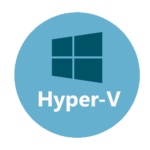FreeFileSync: The “Set‑It‑And‑Forget‑It” Folder Whisperer
Why You’ll Keep Smiling at Your Backup Folder
Let’s face it—copying files by hand is about as thrilling as watching paint dry. FreeFileSync waltzes in, points at your two folders, and handles the rest: new files get mirrored, edits get merged, deletes get archived (so you don’t panic when you accidentally trash Grandma’s vacation pics). You click once, walk away, and come back to a perfectly synced world.
What’s Happening Behind the Curtain
- Sneaky Comparison: It scans both sides—spotting fresh documents, updated spreadsheets, and even detecting that file you foolishly renamed last night.
• Your Sync, Your Rules: Mirror mode (one-way, source over target), two-way (both sides talk to each other), or realtime (whoosh—instant updates). Conflicts? It stops, waves a flag, and asks “Hey, which one do you want?”
• Batch-File Magic: Save your setup as a `.ffs_batch` file. Double-click it, toss it into Task Scheduler, or call it from a script—your folders dance to that tune every time.
The Bits You’ll Actually Use
| You Tell It To… | It Will… |
| Mirror Mode | One-way copy: new and changed in Source overwrite Target. |
| Two-Way Sync | Both folders stay in harmony—adds, changes and deletes flow both ways. |
| Realtime Monitoring | Watches for file changes and syncs on the fly—no button-pushing. |
| Versioning | Pushes old or overwritten files into a version folder—no accidental data loss. |
| Portable Launcher | Runs from a USB stick—no install, no admin rights, zero footprint. |
| Batch Jobs | Turn your sync into a one-line command for scheduling or scripts. |
| Inclusion/Exclusion | Skip `node_modules/`, `*.tmp` or any pattern you’re tired of seeing. |
| Cross-Platform Love | Same look and feel on Windows, macOS and Linux—no surprises. |
Three Easy Steps to File Nirvana
- Point & Click: Hit the left and right browse buttons, pick your source and target.
- Pick Your Flavor: Mirror? Two-way? Real-time? Choose from the toolbar, then glance at the preview (green for “safe,” red for “oops”).
- Sync & Save: Slam that big green Sync button. Feels good, doesn’t it? Then click Save as Batch Job to automate next time.
Tricks from the Tinkerers
– Schedule Overnight: Toss your .ffs_batch into Task Scheduler at 2 AM—wake up to harmony.
– Lean & Mean: Exclude gigabyte-sized folders you don’t care about to speed things up.
– Tidy Versioning: Keep only the last 7 days of versions—safety without hoarding disk space.
– Preview First: Always glance at the preview window—better safe than sorry before mass deletes.
Parting Thought
FreeFileSync isn’t just another sync tool—it’s your low-maintenance folder champion. Once it’s set up, you’ll barely notice it running, but boy, will you notice when it saves you from that “I swear that file was here yesterday” panic. Give it a spin and kiss manual syncing goodbye.