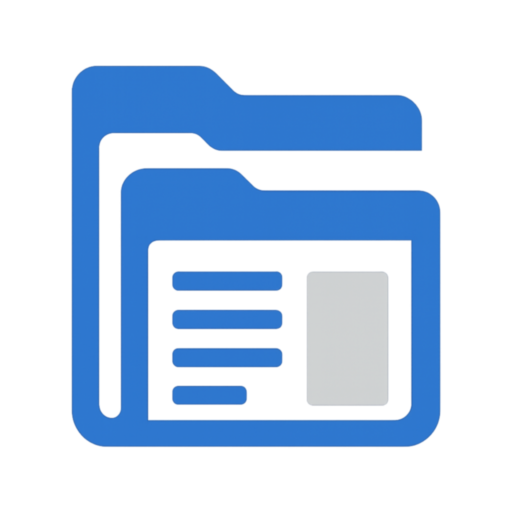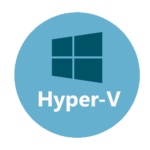FileVoyager: Your Secret Weapon for File Wrangling
Why You Might Actually Fall for FileVoyager
You know that feeling when Windows Explorer just… doesn’t cut it? Tabs everywhere? Dual-panes that let you eyeball two folders at once? FileVoyager bundles those goodies (and more) into one neat, free package. No more hopping between a dozen tools—this one’s got your back.
What’s Going on Under the Hood
Underneath its slick interface, FileVoyager is a Delphi-built speed demon that taps right into the Windows shell. Those two side-by-side panels can either mirror each other or roam free, and you can pop open as many tabs as you like—think browser tabs for your files. Need to peek inside a ZIP or RAR? Just click and browse. Hex-dump for that mysterious .dat file? It’s there. And yes, you can hook up to FTP or SFTP servers without installing a separate client. Cool, huh?
The Real Show-Stoppers
| Feature | Why It’s Awesome |
| Dual-Pane View | Copy, move or compare folders faster than you can say “Ctrl+C.” |
| Tabbed Browsing | Keep all your projects open—switch contexts with a quick click. |
| Instant Previews | Images, text, hex—view without launching another program. |
| Archive Drill-Down | ZIP, 7z, RAR, ISO—treat them like folders, no extraction needed. |
| FTP/SFTP Access | Drag files to and from servers as if they were on your hard drive. |
| Bulk Ops & Queues | Queue up massive transfers; pause, resume or reorder on the fly. |
| Plugin Support | Checksums, metadata, database queries—extend at will. |
Getting Started (Really, It’s Easy)
- Grab It: Head to filevoyager.com and download the installer.
- Fire It Up: Run the EXE—no messy setup or Windows reboot.
- Split & Tab: Press F3 for dual panes, Ctrl+T for new tabs.
- Dive In: Browse folders, peek at files, move data—feel the power!
A Few Pro Tips
– Save your favorite layouts under View → Save Layout—switch between setups in a blink.
– Map your own hotkeys (Tools → Preferences → Keys) so your most-used actions are a single tap away.
– Explore the plugin manager for checksum tools, EXIF readers and more.
The Final Word
Honestly, once you’ve lived in FileVoyager’s world of tabs, panes and instant previews, going back to plain old Explorer feels… well, ancient. Give it a spin—your file chores will thank you.