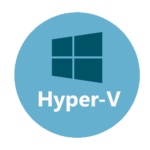Areca Backup: Non-Glamorous, Scriptable, and Quietly Reliable
Let’s be real — not every backup job needs a glossy UI or a bundled cloud sync. Sometimes, what you want is a simple, scriptable tool that just backs up your files the way you tell it to. No imaging. No VSS. No marketing pop-ups. Just your data, versioned, compressed, and stored where you want it.
That’s where Areca Backup comes in. It doesn’t try to be “modern” or “automated.” Instead, it gives you full control over file-based backups — with delta support, ZIP compression, optional encryption, and the ability to track older versions. It’s built in Java, runs on multiple platforms, and doesn’t make decisions for you.
So, What Does It Actually Do?
| Feature | Practical Use Case |
| File-based backups | For folders, project directories, config files |
| Delta mode | Saves only changes — helpful for version tracking |
| Versioning | Keeps older revisions automatically |
| Encryption (AES) | Protects sensitive data, optional and strong |
| Compression | Reduces size, plain ZIP/ZIP64 format |
| Script integration | Lets you run jobs with post-backup hooks or from CLI |
| Portable install | No admin rights needed — just unpack and run |
| Restore by version | You can pick exactly which backup set to restore from |
When to Reach for Areca
– Need to back up code, configs, documents, not full systems
– Prefer to store backups in plain formats you can unzip anywhere
– Want version tracking, but don’t want Git or full-blown VCS
– Are comfortable writing a batch file or cron job to schedule tasks
– Like to know exactly what happens under the hood
It’s especially useful for developers, engineers, or sysadmins maintaining small but critical backup routines.
Setup Walkthrough (Assuming You Know Your Way Around)
- Download the app from http://www.areca-backup.org
- Launch the GUI or the command-line interface — your choice
- Create a target:
– Choose source folder(s)
– Pick where to store archives
– Turn on compression or encryption if you need them
- Set backup type:
– Full = clean copy
– Delta = smart comparison
– Define retention: how many backups to keep
- Save and run — or better yet, call it from a script and leave it be
You can restore from the interface or simply unzip the archives. No vendor lock-in here.
The Good Stuff vs. the Gotchas
✅ What Stands Out:
– Doesn’t hide what it’s doing — every job is transparent
– No nonsense formats — ZIP files mean no vendor trap
– Easy to move between machines, thanks to portable setup
– Logs are detailed enough for actual debugging
– Can be run fully hands-off once scripted
⚠️ What to Know Beforehand:
– It’s Java — so yes, you need the runtime
– No native support for locked files (no VSS)
– UI feels a bit old-school — but functional
– Scheduling is external — no built-in timer or calendar
– Not ideal if you need real-time or system-level protection
In Short
Areca Backup is the kind of tool you keep on a flash drive. You don’t show it to your boss. You just set it up once, and it works. It won’t hold your hand, but it won’t surprise you either. For technical users who prefer control over convenience, it’s the right kind of boring.