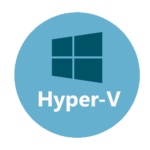Advanced IP Scanner: Find, Ping, RDP — Done
There’s a point where checking who’s online in the subnet becomes part of the daily routine — especially in mixed Windows environments. When pinging from PowerShell or parsing Nmap feels like too much, Advanced IP Scanner is the kind of tool that gets the job done without asking for anything extra.
It doesn’t try to be a network monitor or asset tracker. It’s more like a smart front-end for arp, ping, and a handful of useful integrations — especially when dealing with Windows shares and remote desktop access.
What It Handles
| Feature | Why It’s Useful |
| Fast IP scanning | Sweeps local subnets using ARP and ping |
| MAC address detection | Shows vendor ID where available |
| NetBIOS name resolution | Pulls machine names from Windows-based devices |
| Built-in RDP integration | One-click Remote Desktop from the same interface |
| Wake-on-LAN support | Sends magic packets to wake up remote hosts |
| Export to CSV | Save scan results for reference or scripting |
| No install required | Portable build runs from anywhere |
| Multithreaded scanning | Detects active hosts quickly on large subnets |
Where It Fits
Advanced IP Scanner fits best in:
– Windows-heavy networks where visibility matters
– Helpdesk workstations checking who’s online before remoting in
– Small office LANs without centralized monitoring
– VM lab environments where IPs constantly shift
– On-call laptops needing a quick status snapshot of a remote site
It’s not built for pen testing or deep scanning — it’s for quick answers when someone asks “is that machine up?”
Installation and Use
Available as a standard installer or portable ZIP. On first run, it auto-detects the local network range and starts scanning with no config needed.
Works on all modern Windows versions. No Java, no .NET dependency, and no elevated privileges required (unless needed for Wake-on-LAN or advanced sharing features). RDP launches in the native Windows client. Scans are fast — usually sub-10 seconds for a /24.
Strengths
– Extremely fast startup and scan time
– Clean, no-nonsense interface
– No system clutter — leaves nothing behind if run portably
– Built-in support for RDP and Wake-on-LAN saves clicks
– Easy to explain to junior techs — zero learning curve
– Doesn’t overload with options or irrelevant data
Limitations
– Windows-only — no Linux or macOS version
– Doesn’t scan beyond local subnet without routing tweaks
– No UDP support or deep port scanning
– Vendor ID resolution is basic — don’t expect full fingerprinting
– Not scriptable or remotely accessible — GUI only
Final Notes
Advanced IP Scanner won’t replace your monitoring system. But that’s not the point. It’s the tool you launch when someone says “I can’t see this machine” and you need to check in five seconds or less. Simple, stable, and fast — the kind of utility that stays on your USB drive long after you’ve forgotten how it got there.